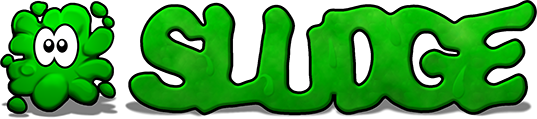
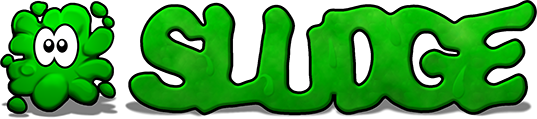
ResourcesWelcome to the SLUDGE resources section! Browse SLUDGE related things created by people all over the world here. If you want to add or modify a text for your SLUDGE resource or report a dead link, please contact us via GitHub. Example gamesLearn SLUDGE from other game makers by looking at the source code of example games. Robin's Rescueby Josh "Cheeseness" Bush and Mim "Mimness" Roser, July 7, 2015 Complete source code for "Robin's Rescue", a complete demo game. It was created to accompany Cheeseness' article on SLUDGE (see Tutorials). Verb Coin example projectby Tim the Furnish, entry last modified January 4, 2011 A completely commented example project with a verb coin interface. It is a good idea to look at this if you're new to SLUDGE. This example is included in the Windows Dev Kit installer and the source archive, but not in the Mac download. Small example projectby Tim the Furnish, entry last modified January 4, 2011 A neat small example project that shows how to do the most basic things and how to implement a big chunky verb button panel. The Interviewby Squinky, entry last modified May 16, 2004 Complete source code for "The Interview", a short but complete game demo. Use it as an example for starting out your own game, or for implementing a DOTT-like interface and inventory, yet another Save/Load menu system, etc. Now also includes Sam and Max-esque character following! Connection Gameby Tim the Furnish, entry last modified January 11, 2002 The source code for the 4-in-a-row counter game game. Game. Source codeThe art of talking SLUDGE. Examples on how to do things with SLUDGE SLUDGE Consoleby Kieran Millar, entry last modified August 29, 2009 Add a console into your game to change or view variables, add items to your inventory or swap rooms at any time so you don't need to keep recompiling a game to test things. Unfortunately due to SLUDGE's compiled nature you will need to set these up manually, but it's quick to do and comes integrated with the Verb Coin example. Can also be used to make text adventure games! Fading and crossfading soundby Kejero, entry last modified May 9, 2006 Based on Tim's fadeMusic () script, here's fadeSound (). It takes a few more parameters, but everything is explained in a totally-sludge-help-file-look-alike word document. Also contains a function for fading up or down the currently playing sound, and for restarting the current sound after a saveGame, just like Tim's. Also contains a beautiful example that demonstrates it all! Music cross-fading demoby Tim the Furnish, entry last modified October 29, 2002 Straight out of OOO and into your hearts (and probably a few of your games), it's... a load of lovely cross-fading code! Including a simple little system for restarting the correct music when you load a saved game. It's gr-eat. Front-end game launcher menu thingby Tim the Furnish, entry last modified October 14, 2002 A decent looking front-end menu for starting your game. You can use it for running your game in multiple languages, or if you want to provide alternative functionality other than just starting your game (such as visiting a website, uninstalling, reading a manual, playing a demo of something else... in fact, this is a pretty good way of making a little menu for ANYTHING, not just SLUDGE games). Oh yeah, and it's all customisable, as usual. Really, REALLY easy parallax scrollingby Tim the Furnish, entry last modified August 30, 2002 SLUDGE v1.3 introduced parallax scrolling for the first time - and multi-layer parallax scrolling, at that. Here's an example of how to use it. Turning strings into numbersby Tim the Furnish, entry last modified July 14, 2002 This isn't a whole project - just an extra source file which you can add to your own project should you need a parseInt function. Give it a string and it'll give you back a number (for example, "500 cows" becomes 500, "-81.461" becomes -81 and "This string doesn't start with a number" becomes 0). Text Boxby Tim the Furnish, entry last modified January 11, 2002 People have been asking for the source code for the text entry example - so here it is. Scrolling Creditsby Tim the Furnish, entry last modified January 11, 2002 Thanks to a few new commands (stringWidth and hardScroll) here's a quick example of how you can add very nice scrolling credits to your game. Bouncing objectby Tim the Furnish, entry last modified December 21, 2001 A quick and not entirely unpleasant example of how to make an object bounce - for anyone wanting Kyrandia-style dropping of inventory objects. Fake physics! Hooray! Smooth scrollingby Tim the Furnish, entry last modified December 7, 2001 A few functions which create a bouncier, softer automatic scrolling effect than simply the aimCamera function in an infinite loop. Contains instructions on how to use the code, including how to follow characters other than the ego. TutorialsIs there something that is not covered by the SLUDGE Documentation? Probably not. You disagree? Then why don't you write a tutorial? Cheeseness talks to himself (about the SLUDGE engine)by Josh "Cheeseness" Bush, July 9, 2015 A detailed account about the authors experiences with using SLUDGE for an Adventure Jam project. Grafikadventures entwickeln mit SLUDGEby Tobias Hansen, December 4, 2011 A tutorial on the first steps with SLUDGE in German. Bad Timing colouring tutorialby Erwin Broekhuis, entry last modified December 8, 2004 A brief tutorial on colouring your image, Bad Timing style. FontsNeed a funky font for your SLUDGE creation, but can't be bothered to design and create one yourself? Well, these sites all have SLUDGE fonts to download. Which is nice. Fonts are, of course, just sprites with a different name. Hasty Pudding
by Rudo, entry last modified October 24, 2006 Font used in Mandy Christmas Adventure with diacritic. Contains standard English letters and letters with diacritical marks from Slovak, Czech, Polish and German alphabet. Tiny font
by ulmo, entry last modified March 2, 2003 It's a tiny font for use in a 320x240 game. The height is 12 pixels. Includes german umlauts! Bulky
by Tim the Furnish, entry last modified May 27, 2002 Smaller than the demo font, and decidedly cartoony. It was made semi-automatically by the new "Fontify" option which appears in the latest release of the development kit. Being used in Moe And Ron: The Quest For Pants, by the look of things. Techno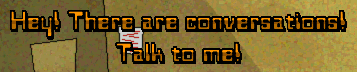
by Tim the Furnish, entry last modified March 11, 2002 A square-looking, futuristic font with a metallic finish... take a look to see what I mean. Gothic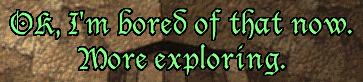
by Tim the Furnish, entry last modified March 11, 2002 It's quite large (as in the size of the letters, not the size of the file)... but it's pretty. ToolsThe SLUDGE development kit is great, but there are a few things that you will find easier using these tools developed by SLUDGE users. SLUDGE v1.4 EditPlus syntax highlighting fileby Tim the Furnish, entry last modified December 12, 2010 It's a syntax highlighting file for the wonderful EditPlus text editor. Yes, that means all the different words go different pretty colours, that's right. SLUDGE Screen Region Editorby Peter Swinkels, entry last modified December 4, 2010 The "SLUDGE Screen Region Editor" is intended to make adding screen region statements to a SLUDGE script quicker and easier. The program should work under Microsoft Windows XP, Vista, and 7. (And probably older versions of Windows as well...) The source code is also available and can be compiled with Microsoft Visual Basic 5.0 or 6.0. SetScale Calculator for SLUDGEby Erwin Broekhuis, entry last modified April 4, 2007 Small executable that automatically calculates the proper setScale values for your rooms. Features nifty copy and paste functionality for lazy bums! Works with Windows XP, Vista, and other Windows operating systems that have the Microsoft .Net framework installed. Little Game Setup
by Rudo, entry last modified October 24, 2006 Little Setup program written in NSIS. You can use it to setup game settings (language, anti-aliasing and fullscreen) in data.ini file. Source code is included, but you must download the NSIS separately. SetScale Calculatorby Erwin Broekhuis, entry last modified March 5, 2005 This is Stacy's setscale calculator. Just fill in the fields and hit Enter to generate the proper values. UltraEdit syntax highlighting for SLUDGEby ulmo, entry last modified March 2, 2003 This is the text to add to your UltraEdit texteditor for support of SLUDGE syntax highlighting. Add it to the end of your wordlist.txt file in your ultra edit directory. You might have to adjust the very first number (for example "L8") according to the number of languages specified in this file. And be careful not to add any unneccessary whitespace in that file! |
© 2000-2011 Hungry Software and contributors